This program is free software; you can redistribute it and/or modify it under the terms of the GNU General Public License as published by the Free Software Foundation; either version 2 of the License, or (at your option) any later version.
"Mbox2eml" allows opening and viewing mailboxes in the standard Unix Mbox format.
Features:Unzip the files to a directory of your choice. If the Java Runtime Environment is correctly installed, double clicking the jar-file should start the application. If not (and you are running MS Windows), importing the registry settings provided in the file "jar.reg" might help.
If you can't get "Mbox2eml" to run, please consult the manual of your Java-Runtime-Environment on how to execute jar files. The commandline "java -jar Mbox2eml.jar" might work.
Mbox2eml is a Java application and therefore you should not expect the performance of a compiled application. If you load a large mailbox it might takes a minute or so before the content is shown. Sender, receiver, subject and date is shown in the top panel, the message content in the bottom panel and attachments in the small right bottom panel.
You can then export all or selected messages into the eml format, which can easily be imported into Outlook Express (via drag and drop). You can choose any folder to export the messages to. The file names of the exported messages consist of the sender's or receiver's name (choosable from the options menu) and the subject. The file date will be set to the message date. If the created filename already exist, it will be enumerated, so no message is lost.
You have also the possibility to extract all or selected attachments from one message.
If you get an error message "Out of Memory" when opening very large mailboxes (>100MB) you need to assign more memory to the Java VM. For this, start Mbox2eml directly from the command prompt with the parameter -Xmx<n>m, where <n> is the amount of memory in megabytes for the VM. For starting the VM with e.g. 256MB RAM, type:
java -Xmx256m -jar mbox2eml.jar
This should be sufficient even for very large mailboxes.
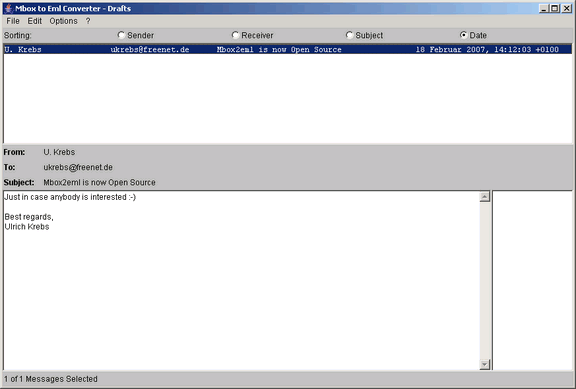
Here you can download the program "Mbox2eml" and the Java sourcecode. The program does not have a setup routine. Simply unzip the archive and execute the program file "Mbox2eml.jar".
Be aware, that you need to install a Java-Runtime-Environment first, before you can use "Mbox2eml"! You can download an appropriate JRE from www.java.com. Version 1.3 or higher is required.
| File | Description | Size |
| mbox2eml.zip | English executable version of "Mbox2eml 1.2.1" | 53kB |
| mbox2eml_source.zip | Sourcecode of "Mbox2eml 1.2.1" | 34kB |