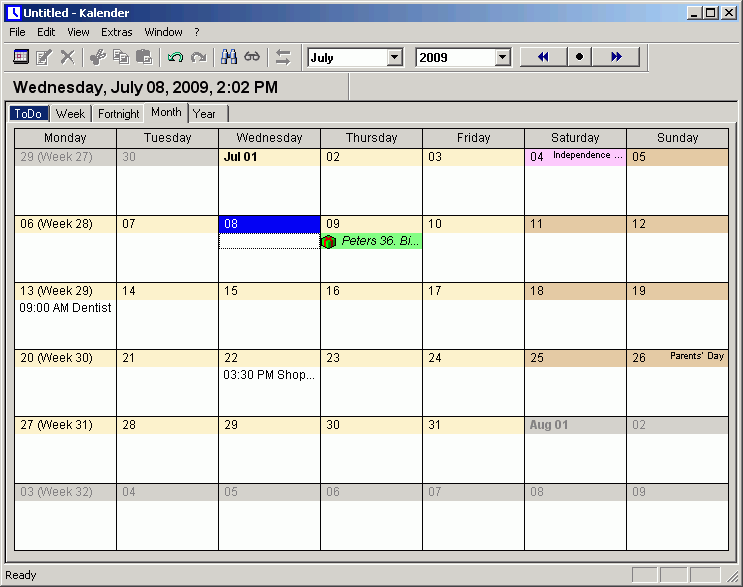
| Table of contents | Previous page | Next page |
Right after start, "UK's Kalender" presents the month view with the current month. Switching between views is done with the tabs "ToDo", "Week", "Fortnight", "Month" and "Year". The todo view is solely for managing todo tasks and works completely independent from the other views.
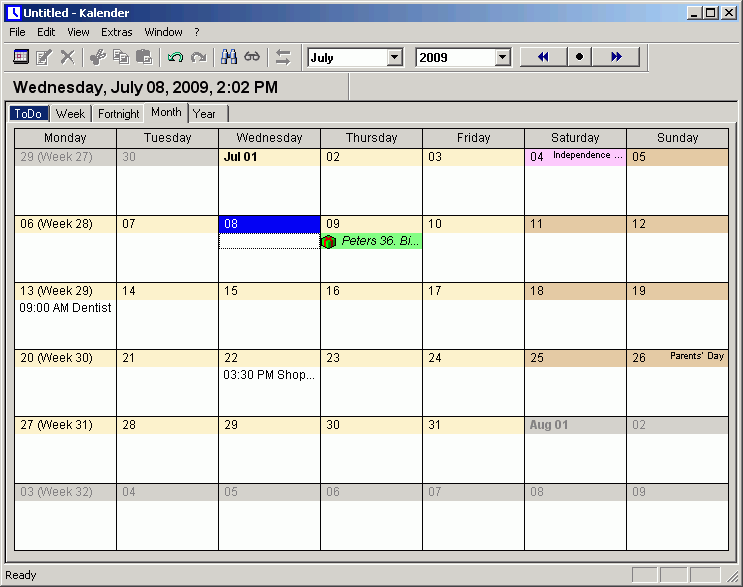
Figure 3.5.1: Main window
In the navigation bar the currently selected month and year is displayed. To choose a different month or year simply select the desired entry from the drop down boxes. Next to the drop down boxes are three buttons. The left button takes you back one calendar sheet while the right button brings you to the next calendar sheet. The time step when using these buttons depends on the currently selected view, i.e. in week or fortnight view, these buttons will bring you one week ahead or back, in month view it is one month and in year view one year. The button in the middle will always bring you back to the current date.
You can switch off the navigation bar from the "View" menu. Navigation between calendar pages can be done using the "View" menu or the corresponding hotkeys, then.
Additionally, you can use "Ctrl" + arrow keys to move one day or one week back and forth. The jump width is independent from the selected view. Finally, if the corresponding options are enabled (see chapter 3.2.3), you can use the mouse wheel and the PgUp/PgDown/Home keys to navigate between calendar pages.
| Table of contents | Previous page | Next page |